vue3.2 setup语法糖
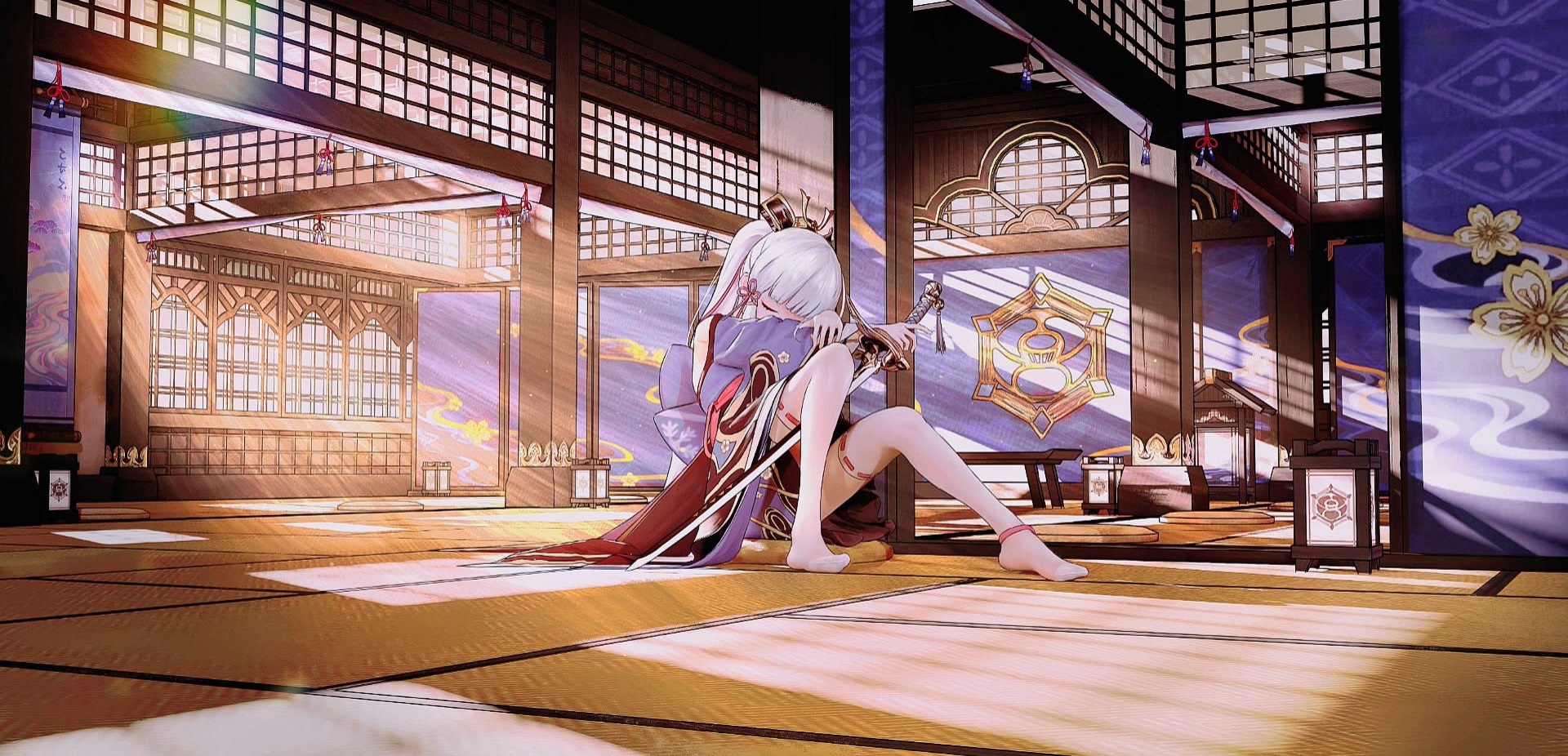
# Vue3.2 新特性之 —— <script setup>和 <style> v-bind
# 1 基本语法
要使用这个语法,需要将 setup attribute 添加到 <script> 代码块上:
<script setup lang="ts">
import { ref } from "vue";
const a = ref(1);
console.log('hello script setup')
</script>
2
3
4
5
6
里面的代码会被编译成组件 setup() 函数的内容。
这也就意味着与普通的 <script> 只在组件被首次引入的时候仅执行一次不同,<script setup> 中的代码会在每次组件实例被创建的时候执行。这一点非常的重要,也就是写在 <script setup> 中的代码,例如初始化的赋值等在组件每次实例创建时都重新执行一次。
# 2 顶层绑定将自动暴露给模板
# 2.2 基本使用
标题似乎有些不太好理解,通俗的讲就是 —— 当使用 <script setup> 的时候,任何在 <script setup> 声明的顶层的绑定 (包括声明的变量,函数声明,以及 import 引入的内容) 都能在模板中直接使用,不再需要使用 return 导出。
所有在 <template> 中使用的变量,函数,都需要在 <script> 中显示 return 导出,不仅写起来麻烦,还有种多次一举的感受,单单这一点就可以节省大量的代码:
<script setup lang='ts'>
import { ref } from "vue";
const inputValue = ref('输入测试');
</script>
<template>
<input type="text" :value="inputValue"/>
</template>
2
3
4
5
6
7
8
9
# 2.2.2 原理探究
以下为上述 SFC 编译后的 JS 代码。
可以看到,编译后 <script setup> 语法糖变成了 <script> 并导出了模板 VNode 结构的函数,并且将模板中用到的值进行了引用和自动解包。这就是为什么不再需要显示 return 的原因了。也可在 Vue SFC Playground (opens new window) 中测试。
import { defineComponent as _defineComponent } from 'vue'
import { createElementVNode as _createElementVNode, unref as _unref, toDisplayString as _toDisplayString, Fragment as _Fragment, openBlock as _openBlock, createElementBlock as _createElementBlock } from "vue"
// 这些都是内部的方法,可不用在意
const _hoisted_1 = ["value"]
import { ref } from "vue";
import { capitalize } from "./capitalize";
const __sfc__ = /*#__PURE__*/_defineComponent({
setup(__props) { // 编译成了普通的 script
const inputValue = ref('输入测试');
// 可以看到,编译后 `<script setup>` 语法糖变成了<script> 并导出了模板 VNode 结构的函数,并且将模板中用到的值进行了自动解包
return (_ctx,_cache) => {
return (_openBlock(), _createElementBlock(_Fragment, null, [
_createElementVNode("input", {
type: "text",
value: inputValue.value // 自动解包 ref
}, null, 8 /* PROPS */, _hoisted_1), // 这里是对动态属性的标记,对 diff 算法的优化
_createElementVNode("p", null, _toDisplayString(_unref(capitalize)('Hello World!!')), 1 /* TEXT */)
], 64 /* STABLE_FRAGMENT */))
// 编译后的 setup 导出的模板中自动的就引用了 `capitalize` 函数
}
}
})
__sfc__.__file = "App.vue"
export default __sfc__
2
3
4
5
6
7
8
9
10
11
12
13
14
15
16
17
18
19
20
21
22
23
24
25
26
可以看到编译后的结果中包含了大量的 vue 内置方法和导出
sfc,这属于框架内部的执行,所以所有的 SFC 编译时都会有这些代码。import { defineComponent as _defineComponent } from 'vue' // defineComponent 函数 import { createElementVNode as _createElementVNode, unref as _unref, toDisplayString as _toDisplayString, Fragment as _Fragment, openBlock as _openBlock, createElementBlock as _createElementBlock } from "vue" // 内置函数 __sfc__.__file = "App.vue" export default __sfc__1
2
3
4
5
# 3 组件的使用
# 3.1 自动的组件名推断
在 vue2.x options API 和使用普通的 <script> 的情况下,都可以为组件进行命名,以便在下面三种情况对组件进行定位或使用:
- 开发环境警告格式化
- DevTools 检查
- 递归的自引用。
但是在 <script setup> 下,却并没有提供直接的方式来设置的组件的名称,因此,vue 在上述情况下会依据它的文件名来自动推断组件名称。
例如:名为 Foo.vue 的文件可以在模板中用 <Foo/> 引用它自己,在 devtools 中看到的组件名称也是 Foo。
<div align='center'>
<img src="./img/setup/Foo.vue.png" alt="image-20210918093055222" style="zoom:30%;" width='30%'/>
</div>
2
3
注意,这种推断的方式比显示注册或 import 的组件的优先级要低,所以,当遇到注册或引入的组件和推断名称冲突你,可以对注册或引入的组件重命名以避免冲突。
那是否有办法在同时使用 <script setup> 的情况下可以显示的注册组件名呢?
答案:在 SFC 中,虽然 <script setup> 中无法显示定义组件名称,但是 <script> 是支持的,同时在一个 SFC 是支持 <script setup> 与 <script> 同时存在的,因此,可以像下述代码一样显示定义组件名称
<script lang="ts">
export default { name: 'CustomComponentsName' }
</script>
<script setup lang="ts">
// code
</script>
<template>
<p>利用 script 自定义组件名称</p>
</template>
2
3
4
5
6
7
8
9
10
11
上述代码在编译后的 js 代码如下,细细的品真的会发现很多有趣的东西,会发现 普通的 <script> 的内容会和 <script setup> 的内容进行 merge,也就自然实现了自定义组件名称。
const __default__ = { name: 'CustomComponentsName' } // 普通 script 的内容
function setup(__props) { // <script setup> 的内容
// code
return (_ctx,_cache) => {
return (_openBlock(), _createElementBlock("p", null, "利用 script 自定义组件名称"))
}
}
const __sfc__ = /*#__PURE__*/_defineComponent({
// 在这里可以看到普通的 script 的内容会和 <script setup> 的内容进行 merge,也就自然实现了自定义组件名称,细细的品真的会发现很多有趣的东西
...__default__,
setup
})
2
3
4
5
6
7
8
9
10
11
12
13
14
# 3.2 普通组件的使用
<script setup> 中引入组件后可直接在模板使用,不再需要注册了。
<script setup lang='ts'>
import SaySomething from "./Components/SaySomething.vue";
</script>
<template>
<SaySomething />
</template>
2
3
4
5
6
7
跟变量和 import 引入的函数一样, <script setup> 将 MyComponent 看做一个变量来引用。如果你使用过 JSX,那这里的心智模型是一样的。
其 kebab-case 格式的 <say-something> 同样能在模板中使用。不过,强烈建议使用 PascalCase 格式作为组件标签名,以便于更好的一致性,同时也有助于区分原生的自定义元素。
上述代码编译后的 JS 代码如下,同样可以看到 SaySomething 被当做了变量引入
import SaySomething from "./Components/SaySomething.vue";
const __sfc__ = /*#__PURE__*/_defineComponent({
setup(__props) {
return (_ctx,_cache) => {
return (_openBlock(), _createBlock(SaySomething))
} // SaySomething 当成变量引用且直接在 setup 函数导出
}
})
2
3
4
5
6
7
8
9
# 3.3 动态组件
动态组件仍然是使用 is,相对于 vue2.x 没有变化
<script setup lang='ts'>
import { ref } from "vue";
import Bar from "./Components/Bar.vue";
import Foo from "./Components/Foo.vue";
const condition = ref(false);
setTimeout(() => condition.value = true, 2000);
</script>
<template>
<component :is="condition ? Bar : Foo"/>
</template>
2
3
4
5
6
7
8
9
10
11
12
# 3.4 递归组件
因为自动组件名推断的缘故,一个单文件组件可以通过它的文件名被其自己所引用。例如:名为 Foo.vue 的组件可以在其模板中用 <Foo/> 引用它自己。
请注意这种方式相比于 import 导入的组件和自主注册的组件优先级更低。所有如果有命名的 import 导入和组件的推断名冲突了,可以使用 import 别名导入:
import { Foo as FooChild } from './components'
# 3.5 命名空间组件
可以使用带点的组件标记,例如 <Foo.Bar> 来引用嵌套在对象属性中的组件。这在需要从单个文件中导入多个组件的时候非常有用:
Components/index.ts 用于导出组件
import Foo from './Foo.vue';
import Bar from './Bar.vue';
export { Foo, Bar };
2
3
4
index.vue 基于命名空间使用组件
<script setup lang='ts'>
import * as Form from "../Components";
</script>
<template>
<Form.Foo />
<Form.Bar />
</template>
2
3
4
5
6
7
8
# 4 props 的使用——defineProps
# 4.1 运行时声明和类型声明
在描述如何在 <script setup> 使用 props 前,让我们先了解两个概念,运行时声明和类型声明。
运行时声明(runtime declaration)
顾名思义,运行时的声明,也就是需要在运行中会生效的一种声明。
比如在这里,对于
props的运行时声明,会在运行后给出提示,例如: 这是 options API 的props写法,也就是运行时声明。props: { height: Number, title: String, }1
2
3
4运行后会检查对应传递的
props类型,因此这种叫运行时声明。类型声明(type declaration)
在这里类型声明指基于 ts 的类型检查,ts 的类型检查仅限于编译时的类型检查,编译成 js 后,就不再受类型的约束了,要使用类型声明,需要基于 ts,即
<script setup lang="ts">
# 4.2 Compiler Macros (编译时宏命令)
vue 官网中提到了这样的一个概念 —— Compiler Macros(翻译过来是编译器宏命令、或者编译时宏命令)
维基百科对宏 (opens new window)的定义如下:宏是一种批量处理的称谓。计算机科学里的宏是一种抽象,它根据一系列预定义的规则替换一定的文本模式。解释器 (opens new window)或编译器 (opens new window)在遇到宏时会自动进行这一模式替换。绝大多数情况下,“宏”这个词的使用时暗示着将小命令或动作转化为一系列指令。
如前所述,<script setup> 其实是普通的 <script> 的语法糖,在运行前会经过一个编译的过程,这个语法糖还提供了一系列的宏命令供开发者使用,在编译的阶段会进行替换。
# 4.3 props 的基本用法
为了在 <script setup> 中 声明 props ,必须使用 defineProps API,这是一个宏命令,不需要导入,直接可在 <script setup> 使用且只能在 <script setup> 中使用,有两种方式可以使用这个宏命令类声明 props,运行时声明和类型声明式,不同的方式下使用这个宏命令后 props 将具备不同的类型推断。
使用运行时声明(runtime declaration)
defineProps运行时声明的基本用法如下,支持运行时的校验,当然,在 volar 插件下还是完美的的支持了 IDE 的校验和提示。<script setup lang='ts'> const props = defineProps({ foo: String, bar: { type: Number, required: true } }) </script>1
2
3
4
5
6
7
8
9接到的 props 直接可在模板中直接使用,这与 vue2.x 是一致的。编译后的结果如下:
const __sfc__ = /*#__PURE__*/_defineComponent({ props: { foo: String, bar: { type: Number, required: true } }, setup(__props) { const props = __props return () => {} } }1
2
3
4
5
6
7
8
9
10类型声明(type declaration)
defineProps类型声明的基本用法如下,在 volar 插件下还是完美的的支持了 IDE 的校验和提示。<script setup lang='ts'> const props = defineProps<{ foo?: string bar: number }>() </script>1
2
3
4
5
6编译后的结果如下:
const __sfc__ = /*#__PURE__*/_defineComponent({ props: { foo: { type: String, required: false }, bar: { type: Number, required: true } }, setup(__props) { const props = __props return () => {} } })1
2
3
4
5
6
7
8
9
10从编译后的结果可以看到,两种方式最终都编译成了普通的
<script>下的props模式,都编译成了运行时声明,并且结果几乎完全一致。不同的在于运行时声明 props 是基于 vue 提供的类型检查,仅支持String, Number, Array, Object,而 类型声明是基于 ts 的,可以支持所有类型的类型申明string, number, interface,在 props 这里,除了写法外,这就是它们两者最大的不同。
# 4.4 需要注意的点
不能同时使用运行时声明和类型声明
defineProps只能是要么使用运行时声明,要么使用类型声明。同时使用两种声明方式会导致编译报错使用类型声明的时候,静态分析(也就是约束的类型) 会自动生成等效的运行时声明(2.4.3-2 编译后的结果可以看到),以确保正确的运行时行为
<script setup lang="ts"> // import { List } from "./type"; interface List { id: number, content: string, isDone: boolean, }; const props = defineProps<{ title: string, list: List[], // ts 接口 }>(); </script>1
2
3
4
5
6
7
8
9
10
11
12
13- 在开发环境下, IDE 会试着从类型声明来推断对应的运行时声明(这从 4.3 编译后的结果就可以看出)。
- 例如这里从
foo: string类型中推断出foo: String。但如果类型声明使用的是对导入类型的引用(例如自定义的interface),这里的推断结果会是foo: null(与any类型相等),因为 IDE 没有外部文件的信息。因此,使用导入类型的引用的类型声明运行时是没有校验的,推断成null了 - 在生产模式下,IDE 会生成数组格式的声明来减少打包体积 (这里的 props 会被编译成
['foo', 'bar'])。 - 生成的代码仍然是有着类型的 ts 代码,它会在后续的流程中被其它工具处理。
- 例如这里从
- 在开发环境下, IDE 会试着从类型声明来推断对应的运行时声明(这从 4.3 编译后的结果就可以看出)。
# 4.5 运行时声明和类型声明的比较
| 类型 | 优势 | 劣势 |
|---|---|---|
| 运行时声明 | 不使用 ts 的情况下能够对 props 进行一定的、运行时的类型校验 | 1. 运行时校验 2. 只能进行基本类型的校验 |
| 类型声明 | 完美的支持类型的校验,包括props 的完美类型约束、父组件在传 props 时的提示以及子组件在使用 props 的提示 | - |
因此,强烈推荐使用类型声明的 defineProps。
# 5 props 的默认值 —— withDefaults
defineProps 使用类型声明时的不足之处在于,它没有可以给 props 提供默认值的方式。为了解决这个问题,提供了 withDefaults 宏命令。
# 5.1 基本用法
<script setup lang="ts">
const props = withDefaults(defineProps<{
title?: string,
list?: List.Basic[],
}>(), {
title: 'Hello withDefaults',
list: () => [{ id: 3, content: '3', isDone: false }],
});
</script>
2
3
4
5
6
7
8
9
上面代码会被编译为等价的运行时 props 的 default 选项,如下所示。此外,withDefaults 辅助函数提供了对默认值的类型检查,并确保返回的 props 的类型删除了已声明默认值的属性的可选标志。
const __sfc__ = /*#__PURE__*/_defineComponent({
props: {
title: { type: String, required: false, default: 'Hello withDefaults' },
list: { type: Array, required: false, default: () => [{ id: 3, content: '3', isDone: false }] }
},
setup(__props) {
const props = __props
return () => {}
}
})
2
3
4
5
6
7
8
9
10
# 5.2 注意点
widthDefaults 是为了给 defineProps 使用类型声明时提供添加默认值的的方法,因此,需要注意这仅仅适用于 <script setup lang='ts'> 且 defineProps 使用类型声明。
# 6 自定义事件 —— defineEmits
在 <script setup> 中 声明 emit ,必须使用 defineEmits API,这也是一个宏命令。同样可采用普通写法和类型声明式,在类型声明下 emit 将具备完美的类型推断。
普通写法
<script setup lang="ts"> // 这样是没有任何的类型检查的 const emit = defineEmits(['handleClick', 'handleChange']); const handleClick = () => emit('handleClick', Date.now()+''); const handleChange = () => emit('handleChange', Date.now()); </script>1
2
3
4
5
6
7类型声明式
<script setup lang="ts"> interface Click { id: string, val: number, } // 完美的类型检查 // List.Basic 是基于 ts 自动扫描 types 文件夹以及 delcare namespace 自动导入的 const emit = defineEmits<{ (e: 'handleClickWithTypeDeclaration', data: Click): void, (e: 'handleChangeWithTypeDeclaration', data: List.Basic): void, }>(); const handleClickWithTypeDeclaration = () => emit('handleClickWithTypeDeclaration', { id: '1', val: Date.now() }); const handleChangeWithTypeDeclaration = () => emit('handleChangeWithTypeDeclaration', { id: 1, content: 'change', isDone: false, }); </script>1
2
3
4
5
6
7
8
9
10
11
12
13
14
15
16
17
18
19
跟 defineProps 一样,普通写法和类型声明式同样不可同时使用,且类型声明只能用于在 ts 环境下。
# 7 显示的暴露 —— defineExpose
# 7.1 基本使用
官方文档指出默认情况下使用 <script setup> 的组件是默认关闭的,也就是说通过模板 ref 或者 $parent 链获取到的组件的实例,并不会暴露任何在 <script setup> 中声明的绑定(变量,函数)。
为了在 <script setup> 组件中明确要暴露出去的属性,那么就需要使用 defineExpose 这个宏命令。
<script setup>
import { ref } from 'vue'
const a = 1
const b = ref(2)
defineExpose({
a,
b
})
</script>
2
3
4
5
6
7
8
9
10
11
当父组件通过模板 ref 的方式获取到当前组件的实例,获取到的实例会像这样 { a: number, b: number } (ref 会和在普通实例中一样被自动解包)
# 7.2 遇到的有趣的地方
原来是因为我不仅仅使用了 <script setup>,同时为了给组件命名,还添加了一个普通的 <script> 标签,我们都知道,当仅仅使用 <script> 时,是需要在 <setup> 函数中显示得使用 return 才能暴露的,但是这里为何添加了一个 普通的 <script> 标签后就全量的暴露了,我也检查了编译后的代码,暂未找出具体的原因,恐怕需要查看源码才能真正的看透其中奥秘了。
- 首先,使用 ref 等方式去获取组件实例的方法或者组件属性本身就不是推荐的(vue react 官方都有提及,ref 的方式并不推荐),所以
defineExpose使用的频率不高 - 即便是要向外暴露方法或者属性,那么也并不需要暴露太多,所以
defineExpose完全能满足业务需求
不过,这个实验给我们提供了一个办法,那就是当需要向外暴露很多数据或者方法时(当然,这种情况很少见,就当是钻vue 中一个有趣的空子玩玩好了),使用 defineExpose 这种标准的暴露方式当然是可行的,但是过多了我们又不想写,那么可以采取这种”巧妙的办法“来全量暴露,但至于这种暴露方式是否有什么缺陷,还有待验证。
# 8 useSlots 和 useAttrs
在 <script setup> 使用 slots 和 attrs 的情况应该是很罕见的,因为可以在模板中直接可通过 $slots 和 $attrs 来访问它们。
在那些罕见的需要使用它们的场景中,可以分别用 useSlots 和 useAttrs 两个函数来获取到对应的信息:
<script setup lang="ts">
import { useSlots, useAttrs } from "vue";
const slot = useSlots();
console.log('TestUseSlots', slot.header && slot.header()); // 获取到使用插槽的具体信息
const attrs = useAttrs();
console.log('TestUseAttrs', attrs); // 获取到使用组件时传递的 attributes
</script>
<template>
<h1> Here is slots test!!</h1>
<slot name="header"></slot>
</template>
2
3
4
5
6
7
8
9
10
11
12
13
14
useSlots 和 useAttrs 是真实的运行时函数,它会返回与 setupContext.slots 和 setupContext.attrs 等价的值,同样也能在普通的 composition API 中使用。
# 9 与普通的 <script> 一起使用
<script setup> 可以和普通的 <script> 一起使用。普通的 <script> 在有这些需要的情况下或许会被使用到:
- 无法在
<script setup>声明的选项,例如inheritAttrs或通过插件启用的自定义的选项。 - 显示定义组件的名称。
- 运行副作用或者创建只需要执行一次的对象。
<script>
// 普通 <script>, 在模块范围下执行(只执行一次)
runSideEffectOnce()
// 声明额外的选项
export default {
inheritAttrs: false,
customOptions: {}
}
</script>
<script setup>
// 在 setup() 作用域中执行 (对每个实例皆如此)
</script>
2
3
4
5
6
7
8
9
10
11
12
13
14
实验得知,如果同时使用
<script setup>和<script>,那么将打破<script setup>的默认关闭(即外部无法获取组件内部的属性和方法),此时,组件内部的属性和方法都将在外部可获取到,如ref.xxx
# 10 顶层 await
await 的使用必须是要在async 语法糖的包裹下,否者将无法执行,为了更简化代码, <script setup> 中可以使用顶层 await。
<script setup>
const post = await fetch(`/api/post/1`).then(r => r.json())
</script>
2
3
上述代码编译后的结果如下,可以看到编译后的结果不再是 setup 了,而是带有 async 的 setup(), 因此便可以直接在 <script setup> 中使用顶层的 await 了:
const __sfc__ = {
async setup(__props) { // 不再是 setup, 而是 async setup
let __temp, __restore
const post = (([__temp,__restore]=_withAsyncContext(()=>(fetch(`/api/post/1`).then(r => r.json())))),__temp=await __temp,__restore(),__temp)
return () => {}
}
}
2
3
4
5
6
7
8
9
另外,await 的表达式会自动编译成在 await 之后保留当前组件实例上下文的格式。
注意: async setup() 必须与 Suspense 组合使用,Suspense 目前还是处于实验阶段的特性。vue 官方提到,在将来的某个发布版本中将开发完成并提供文档 - 如果你现在感兴趣,可以参照 tests (opens new window) 看它是如何工作的。
如果你了解 React 的话,一定知道 React 中有一个
<Suspense>内置组件, 这个组件主要是在组件完成前实现 loading 效果,因为有的组件是需要等待异步结果才渲染的,所以需要一个 loading 过程,那么 vue 这里提到的 "async setup()必须与Suspense组合使用" ,其思想应该是一致的,因为默认情况下 vue 会认为async setup()中一定存在顶层的await异步,为了更好的交互体验,强制添加一个Suspense组件以显示 loading。所以,思想才是关键,做法是次要的
# 11 限制使用src 导入
SFC 的三个模块都可以通过 src 的方式进行导入,如下所示:
<template src="./template.html"></template>
<style src="./style.css"></style>
<script src="./script.js"></script>
2
3
但是在 <script setup>下强烈建议不使用 Src 导入。
由于模块执行语义的差异,<script setup> 中的代码依赖单文件组件的上下文。当将其移动到外部的 .js 或者 .ts 文件中的时候,对于开发者和工具来说都会感到混乱。因而 <script setup> 不能和 src attribute 一起使用。
# 13 <style> v-bind 新特性
scoped 跟 vue2.x 的设计和使用完全是一样的,因此不再赘述。
# 13.1 style module
设计和使用上跟 Vue2.x 是一致的,。
唯一新的点是使用 <script setup> 时,可以使用 useCssModule API 获取到 css module 对象。
<script setup lang="ts">
import { useCssModule } from "vue";
const css = useCssModule();
console.log(css); // { blue: "_blue_13cse_5", red: "_red_13cse_2"}
</script>
<style module>
.red {
color: red;
}
.blue {
color: blue;
}
</style>
2
3
4
5
6
7
8
9
10
11
12
13
14
# 13.2 状态驱动的动态 CSS
# 3.2.1 基本使用
单文件组件的 <style> 标签可以通过 v-bind 这一 CSS 函数将 CSS 的值关联到动态的组件状态上,有了这一特性,可以将大量的动态样式通过状态来驱动了,而不是写动态的 calss 类名或者获取 dom 来动态设置了。
<script setup lang="ts">
import { ref } from "vue";
const color = ref('red');
setTimeout(() => color.value = 'blue' , 2000);
</script>
<template>
<p>hello</p>
</template>
<style scoped>
p {
color: v-bind(color);
}
</style>
2
3
4
5
6
7
8
9
10
11
12
13
14
15
16
实际的值会被编译成 hash 的 CSS 自定义 property,CSS 本身仍然是静态的。自定义 property 会通过内联样式的方式应用到组件的根元素上,并且在源值变更的时候响应式更新。
上述代码编译后的结果如下,可以看到,编译后的代码会维护一份 hash 值和源值的映射,hash 值用于 css var 函数获取自定义属性,hash 映射源值并保留响应式:
不知道你是否有使用或者听说过 css 的 var 函数,小生我是没有的,因此会在下一小节简单的描述一下
- 编译后的 css
p[data-v-f13b4d11] {
color: var(--f13b4d11-color); /* 通过 css 的 var 函数去获取到自定义属性的值 */
}
2
3
- 编译后的 js
const __sfc__ = /*#__PURE__*/_defineComponent({
setup(__props) {
_useCssVars(_ctx => ({
"f13b4d11-color": (color.value) // 可以看到,编译后的值 和 一个 hash 值映射,并且具备响应式, css 的 var 便可以获取到这个 hash 映射的值
}))
const color = ref('red');
setTimeout(() => color.value = 'blue' , 2000);
return (_ctx,_cache) => {
return (_openBlock(), _createElementBlock("p", null, "hello"))
}
}
})
2
3
4
5
6
7
8
9
10
11
12
13
14
